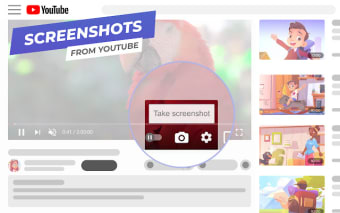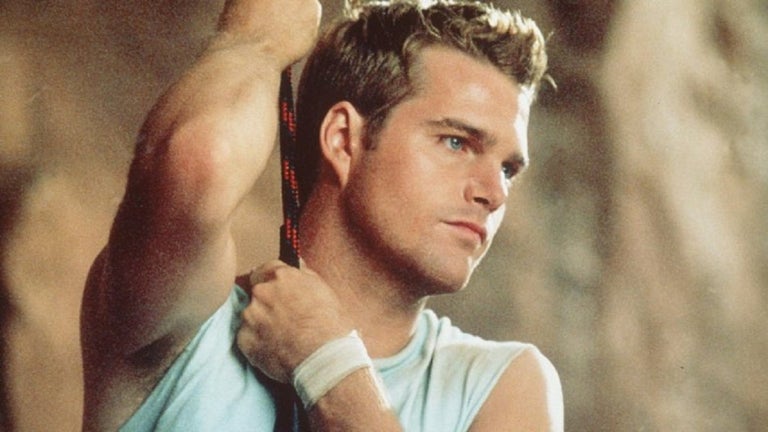Capture Screenshots of YouTube and OK.ru Videos with Ease
Screenshot YouTube Video is a user-friendly Chrome extension that allows you to quickly extract frames from YouTube and OK.ru videos and save them as high-quality JPG images. With just one click, you can capture a frame from any movie or clip without the need for third-party programs or cropping the video player frames.
One of the standout features of this browser extension is its seamless integration into the design of YouTube and OK.ru video players. You'll find the Video Screenshot Button conveniently located at the bottom of the player, represented by a camera icon.
When you capture a screenshot, the extension saves it in JPEG format without any of the video player frames. This ensures that you get a clean and clear frame from the video. Additionally, the downloaded frames have human-friendly names, making it easy to organize and identify them.
Screenshot YouTube Video also supports loading embedded video frames. This means you can capture frames from YouTube and OK.ru videos that are hosted on third-party sites, expanding the versatility of this extension.
Whether you need to capture frames for personal use or professional purposes, Screenshot YouTube Video provides a simple and efficient way to extract frames from YouTube and OK.ru videos with just a click of your cursor.